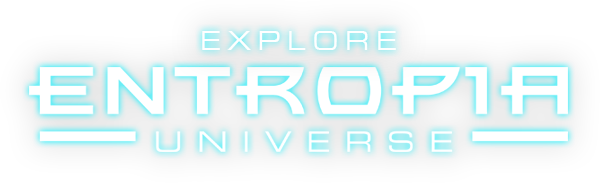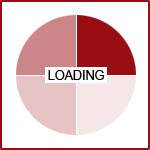Crafting Tutorial for Entropia Universe
Introduction
Welcome to this tutorial about crafting in the Entropia Universe. Crafting is a difficult profession but the basics are fairly easy. In this tutorial we are going to explain the basics of crafting within Entropia Universe, how items are made and what some of the information on your screen means. This guide is not going to show you how the be efficient in crafting or how make PED form crafting, it is purely meant for informational purposes. A crafty player, no pun intended, will figure out how to be profitable all on their own!
How to Start
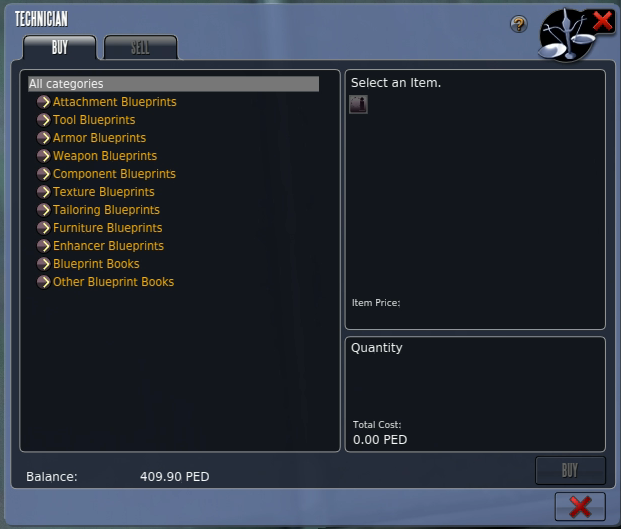 Unlike hunting or mining where you need tools in order to gain resources, for crafting you need resources in order to create tools. One of the main things you need are the blueprints. These can drop from earlier crafts or as a new player you can simply purchase them from the Technician Terminal in a service center. These terminals hold the basic blueprints for the planet you are currently inhabiting.
Unlike hunting or mining where you need tools in order to gain resources, for crafting you need resources in order to create tools. One of the main things you need are the blueprints. These can drop from earlier crafts or as a new player you can simply purchase them from the Technician Terminal in a service center. These terminals hold the basic blueprints for the planet you are currently inhabiting.
There are blueprints for different professions inside the crafting tree, but each one also has a subdivision. For example, a weapon crafter might be specialized in crafting Laser Weapons. Someone crafting components might be specialized in crafting Electronic components.
For this tutorial (also for the video) we are going to focus on the Ark-0 Blueprint, a BLP weapon, as an example.
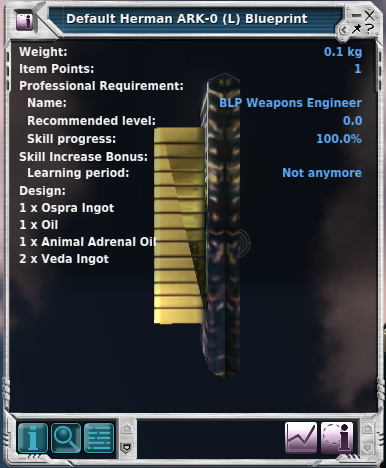 As we can see in the blueprint of this weapon there is a sub profession of the weapon crafting profession which is BLP Weapons Engineer. Below that we see the recommended level which is a fairly easy level 0 but be aware higher blueprints require higher levels. “Skill progress” indicates how far away you are from achieving the recommended level and the “Skill Bonus” increase is the bonus in skill gain you get if you are not fully maxed on the blueprint yet. Keep in mind, some blueprints do not have this bonus!
As we can see in the blueprint of this weapon there is a sub profession of the weapon crafting profession which is BLP Weapons Engineer. Below that we see the recommended level which is a fairly easy level 0 but be aware higher blueprints require higher levels. “Skill progress” indicates how far away you are from achieving the recommended level and the “Skill Bonus” increase is the bonus in skill gain you get if you are not fully maxed on the blueprint yet. Keep in mind, some blueprints do not have this bonus!
Finally you see the required goods needed for each crafting attempt with this blueprint. These components together with the blueprint is what you need before heading to the crafting terminal.
The Crafting Terminal
 The crafting terminal is where all the “action” is taking place. When initially opening the crafting terminal you land on the “splash screen” of the terminal showing all available blueprints you have in inventory and storage of the planet on which you are currently residing.
The crafting terminal is where all the “action” is taking place. When initially opening the crafting terminal you land on the “splash screen” of the terminal showing all available blueprints you have in inventory and storage of the planet on which you are currently residing.
This is the crafting screen, there is a lot of information on this screen. We will be explaining all the things you see one by one however Level is going to be skipped since it has no real info for you right now.
Obviously the Blueprint section gives you the name of the blueprint. Once selected you can see on the bottom of the screen the ingredients needed, what it creates and how many attempts you have left on it with the current blueprint or ingredients.. There is a general information button on both sides of the screen and even a Mark Up button for the item you are crafting. But there are more buttons as you can see in this screen.
These 2 buttons are rather unique. The one with the question mark in it allows you to search the auction house for the ingredient of which it is in front off. The second button with the red checkmark allows you to place an Auction House order for this ingredient. These 2 buttons are important for maximizing efficiency once you become more of a veteran crafter (or if you quickly want to swoop some materials from the auction house for a quick craft).
Second we see the QR/CD , this means Quality rating or Condition. Unlimited blueprints have a Quality Rating or QR. The QR increases the more often the blueprint is used up to a QR of 100. The higher this number is the better the blueprint can be used meaning it will increase your success chance which will be coming up after this.
Limited blueprints however will always be seen as having 100QR, in this column you will see the blueprints Condition or CD, which means the amount of attempts remaining before the blueprint expires. Once expired the blueprint disappears. You can recognize Limited blueprint due to their (L) at the end of their name or by the (#number) in the QR/CD column.
Success chance is the most critical and sometimes misunderstood part of crafting. As mentioned before if you have a 100QR blueprint it greatly affects your Success chance. If you are fully maxed on a blueprint and have a 1QR blueprint your success chance is at 85%. If the Blueprint is at 100QR your success chance will be 95%. It will never go to 100%. One of the main misconceptions about success chance is that it is a measurement of how successful you can craft an item, however in Entropia Universe success chance means “chance to NOT fail”. A near success is also considered a not fail or success. Keep this in your head.
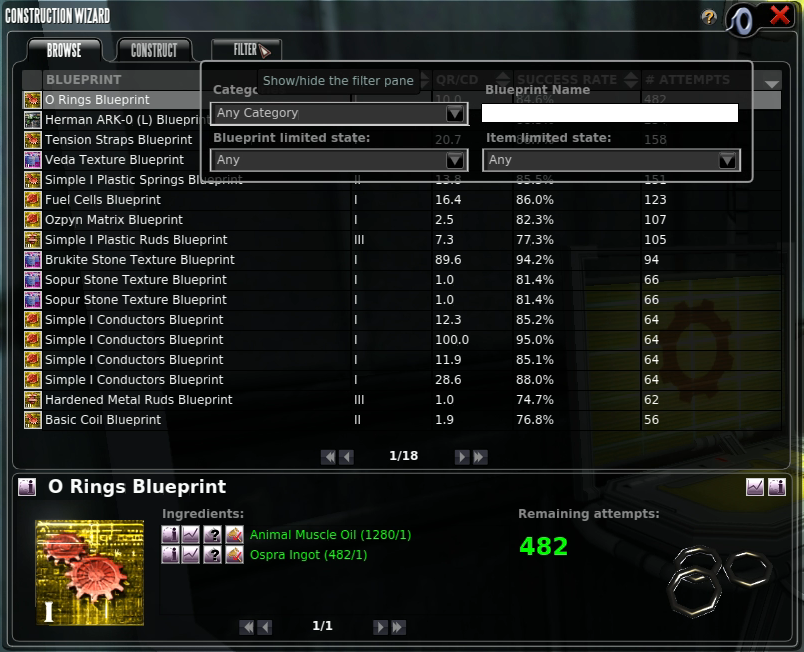 The last column shorts the Attempts remaining with the current materials you have left for that specific blueprint. Now as you can see in the picture there are 18 pages of blueprints currently available. That is a lot of blueprints. Thankfully there is a search function inside the crafting screen.
The last column shorts the Attempts remaining with the current materials you have left for that specific blueprint. Now as you can see in the picture there are 18 pages of blueprints currently available. That is a lot of blueprints. Thankfully there is a search function inside the crafting screen.
By clicking the Filter tab you can search for an item by entering the entire or partial name. You can also search by category (main profession), whether a blueprint is unlimited or limited and even by whether the item created is limited or unlimited. This way finding the right blueprint is a piece of cake.
Crafting an Item
To craft an item simply select the blueprint (in this case the Ark-0) and click the Construct tab. You will see this screen.
 Right here you can see the same information you had previously on the bottom. Showing the blueprint, ingredients needed and item created. But we see some new things. Let's look at the big part on the right side.
Right here you can see the same information you had previously on the bottom. Showing the blueprint, ingredients needed and item created. But we see some new things. Let's look at the big part on the right side.
Construction Attempt Statistics
This is your crafting attempt window. It shows you how many attempts you made, what the result was, how much value it had and some additional pieces of information in the symbols section. The symbols tab shows you additional information which is too much to write out:
- You got a symbol for a QualityRating Increase (which you can see next to the failed attempt in the picture).
- You get a symbol for Residue (next to all the near success attempts)
- You got a Skill Gain symbol (next to the top two near success attempts)
- But next to these you also got symbols for Blueprint Discovered , Global and some more but you will walk into those very very rarely.
We talked about the symbols section, but more importantly we need to look at the results you can get from crafting. Obviously when an attempt is a Fail you receive nothing back of you attempt (you can still gain skill or QR for your blueprint). If an attempt is a Near Success then you didn't get the item but you do get some value back but not the full TT value you have put in. This can be in raw resources, just some residue or a combination of both. When you happen to gain a Success in an attempt you will receive the item you were crafting with a value of the invested TT value in resources (give or take a few pecs sometimes) and it can have a multiplier. Following patterns and predicting when multipliers are what gives veteran Entropia Universe participants an edge over others.
Residues
This is where the Use Residue section on the right comes in. An unlimited item can always be repaired at a repair terminal but a limited item can not. So when crafting a limited item and you have a success originally the TT value of the item will be the combined value of the resources you have put in. So let's say an item has a max TT value of 20 PED the resources for do one attempt is 5PED and you gain a success, the item you receive will have around a 5 PED value (without multipliers of course). Now with the Use Residue function you can fill up the TT value of this item once a successful attempt has been made. This means in this example upon success you spend about 15 PED worth of residue to make the item full TT value of 20 PED. You can enable which residues you want to use and even prioritize them with the arrow buttons. You even have the option to stop crafting if not enough residue is available.
There are several different types of residue available. They drop from successful and near successful crafting attempts and are in relationship with the resources used. If an item uses animal oils to be crafted and it produces residue then it can give you Animal oil residue, Ingots or Ores can produce Metal residue, Enmatters can produce Enmatter residue etc etc.
In return if an item uses the resource related to the residue then the residue can be used to fill up the TT value. In the case of the Ark-0 here, it used Animal oil, Ingots and Enmatter so you can use any of these 3 residues to top off its TT value.
Crafting Settings
Lastly to begin crafting we have the different settings you can use before you actually start crafting. The Auto-Sell feature automatically sells items to the Trade Terminal if the value of the created item is below a certain % of actual value.
Below that we see a green bar (right now) with a slider above it with the words Quantity and Condition on it. Quantity is the base setting because this gives you the best success chance (chance to not fail), upon success it converts the combined value into the item with the same value. However you can slide to Condition....
 As you can see the success rate (or chance) is way down into the red now. You can see there were 10 attempts made on this setting and a lot of failed attempts with 1 success. You also see that the value is a lot higher of this attempt. What the slider does is that it provides a basic multiplier to your crafting attempt but you sacrifice success chance for it. Be very careful with this slider since Condition crafting can yield big results but also big losses. Think high risk/high reward and low risk/low reward.
As you can see the success rate (or chance) is way down into the red now. You can see there were 10 attempts made on this setting and a lot of failed attempts with 1 success. You also see that the value is a lot higher of this attempt. What the slider does is that it provides a basic multiplier to your crafting attempt but you sacrifice success chance for it. Be very careful with this slider since Condition crafting can yield big results but also big losses. Think high risk/high reward and low risk/low reward.
Then lastly in this section we got the Attempts , this simply allows you to preset the automatic amount of attempts the machine will make, which is maxed out at the amount of attempts you have with your current amount of ingredients (or by the amount of attempts left on your limited blueprint).
Wrapping it up
Once you are done crafting you have the ability to click the Statistics button on the right hand side. This will pop up a summarization of your crafting efforts.
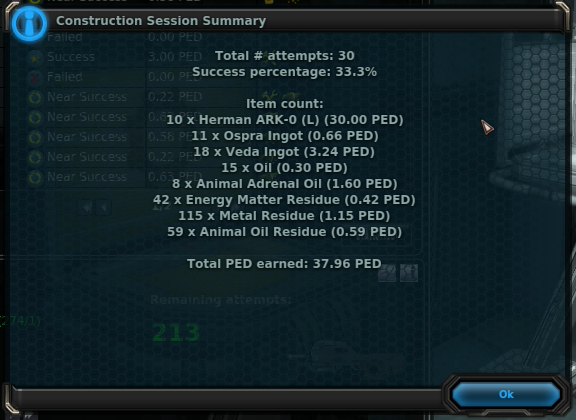 Here you can see how many attempts you made in total, how much the actual success % actually was (as you can see, not even close to the % previously given). It provides a full overview of the items you received back and how much total PED value this has.
Here you can see how many attempts you made in total, how much the actual success % actually was (as you can see, not even close to the % previously given). It provides a full overview of the items you received back and how much total PED value this has.
Keep in mind, that this screen can be deceptive since it also counts the items you acquired from Near Successes. This means if you happen to continue crafting with the materials of the near successes the successes made with these will add up to the end result. This means sometimes the “Total PED earned” is sometimes much higher then it should since it means it can count resources double. Here is an example since the concept is a bit hard to understand.
You do 30 craft attempts all returning near success with 1 PED value. Total PED earned will show 30 PED. Now these near successes allow you to do 15 more attempts (due to the return of the ingredients) and they also all return as near success for 1PED each. Total PED earned will show 45PED now.
If you close and open the crafting terminal the statistics are reset. Just be mindful of this. Also the “Total PED earned” is a bit deceptive since the system does not calculate the amount of PED going out vs the amount going in. So “Total PED earned” means actually PED value returned.
Final Word on Crafting in Entropia
With that said we are at the end of the crafting tutorial. As you can see from the last part, crafting has a lot of underlying things you need to be aware of. It is not something that can be covered fully in a tutorial but we have tried to cover it as much as possible for informational purposes.
Skilling up in crafting is a slow process but a lot of skills contribute to it (like Laser Weapon Technology which can be earned from hunting with Laser weapons). Another tip is to do some repair skilling, this can be done by repairing other people's vehicles or even in space on a Mothership or Privateer (do keep in mind, Space is Lootable PvP). By doing this you gain a lot of crafting skills and once you reach level 10 in any crafting profession, this includes the Vehicle Structural Engineer (the repair profession), you unlock a hidden skill called Blueprint Comprehension. This skill increases your success chance on all blueprints therefore it is very good to get. We hope you learned a lot about crafting in this guide as well as from the video. Best of luck in your crafting endeavors.